Originally, I had no idea what the topic of my tenth (!!) review would be. I was kinda winging it, if I’m being honest. But out of the blue, while trying to find a subject, LingQ appeared, after I was about to give up hope from my fifth Google search. A quick peek at their website cemented the idea that this would be the subject of my next adventure, and now here we are! So, let’s get started:
Price
LingQ is a freemium website. You can sign up for free without any issues, and get access to their courses with no problem. Their paid services just add a few bells and whistles that aren’t totally necessary to learn, but just add some pizzazz (I love that word so much; I have to use it more often) to the whole experience. So, if you like pizzazz, there are two subscription options that you can sign up for; Premium ($10/month) and Plus ($39/month).
The main differences that you get from Premium and Plus are that you can have multiple testing formats (not just the standard on LingQ, but also multiple choice and dictation tests- and they’re ad-free), and you can import an unlimited amount of lessons and vocabulary. You can also get a 50% discount on points (I’ll explain those later, don’t worry) and unlimited LingQ’s (I’ll also explain those), and on their mobile app, all premium features are unlocked. The Plus version gives you either 3000 or 7500 points a month, too. So if you dig points and tests, a subscription might be the way to go. If not, then I’d stick with the free service.
Here’s the full chart that details all the price differences, just for reference:

Languages
There are currently 16 language courses available entirely on LingQ16- English, French, Russian, German, Portuguese, Italian, Japanese, Korean, Chinese, Swedish, Dutch, Greek, Polish, Esperanto, Latin, and Ukranian. But, if your target language of choice isn’t in that little blurb I just wrote, never fear! Because LingQ has 11 courses in beta that are available to anyone with an account, free or otherwise- Czech, Turkish, Norwegian, Finnish, Hebrew, Arabic, Romanian, Danish, Slovak, Belarusian, and Malay. I’m not entirely sure of the difference between beta and complete courses on LingQ- my guess is there are probably a few bugs in beta courses that haven’t been worked out, or maybe a few lessons are missing. I dunno. All I do know is that, whether it’s beta or not, you can learn the language without paying a cent, and that’s what really matters here.
Courses
LingQ has a pretty neat mix of courses and lessons that are both user-created and made in-house (i.e., made by LingQ). And all of them are along a nice continuum of six levels: Beginner 1, Beginner 2, Intermediate 1, Intermediate 2, Advanced 1, and Advanced 2. And, you guys, there are so. many. lessons to choose from! I mean, just off the bat, there are 452 courses for the Spanish program. I don’t even know how many lessons there are- the system caps it off at 1,000. So you have plenty to keep you occupied.
If all that sounds a bit daunting, though, don’t worry! LingQ has an awesome search feature that helps you find what you’re looking for. You can filter things out by the level of difficulty, who created it (LingQ and individial users alike), the type of lesson it is (translation, reading, videos, etc.), and what you want the lesson to have (notes, attachments, etc.). So you can really easily narrow down what you do and don’t want, which is pretty much a necessity for such a huge amount of lessons and whatnot.
As I’m sure you might’ve guessed, your learning is your own on LingQ. It’s all totally customizable; you learn what you want, when you want, in the order that you want. You don’t have to finish up any lessons or courses you don’t want to, and you don’t have to take anything in any particular order. It’s all up to you, which is both exciting and a bit nervewracking, mostly because of just how much stuff there is to filter through. But the more, the merrier, right?
Features
LingQ has a few neat features that are open to every member, regardless of whether or not they have a subscription.
- Forum: LingQ’s forum is basically a collection of technical support, language-learning topics, and useful websites and resources to check out. You can filter out by language, by tips, and even by whether or not you want a tutor. It’s a really resourceful feature that can connect you with other learners, and also help you improve your learning at the same time.
- Exchange: This feature is a lot like Busuu’s language exchange. Basically, you can either post something in your target language and request feedback from other learners and speakers, or you can help other learners by offering them feedback on their posts. You can even request if you want written feedback, audio corrections, or a video from the other person, so you can be sure that any explanations you get are in ways that make sense to you.
- Remember the points from earlier? Here’s where they come in- you need Exchange Points in order to use this system at all. You can either buy them via the subscriptions or earn them by correcting other users’ work. Take your pick.
- Challenges: LingQ has a few different challenges open that anyone can join. Basically, each challenge is based upon a basic end-goal- learn x amount of words, do x amount of lessons every day for a month, meet certain targets at the end of a week or a month, things like that. If a challenge looks interesting to you, and if it’s currently active, then you can join the other LingQ members that are already participating. It’s basically just a fun competition between people who are learning the same language you are and want to make it a little more interesting.
- My Vocabulary: This is basically what it sounds like; with this feature, you can view all the vocab you’ve learned on LingQ. You can see the word itself, the translation and meaning, as well as an example phrase to help you understand. You can also add notes, and change the difficulty level of the word itself- you feel you know it really well, you can set it to appear less often in reviews, and if you think you need some practice, you can make sure it comes up often.
- Mobile App: If desktop learning isn’t your jam, LingQ has a mobile app for Andriod and iPhones, so that’s a plus. The picture below is what the icon looks like, so you know exactly what to look for in the app store.
How it Works
If you remember BliuBliu back from the fifth (sixth?) review, then you’ll basically have an idea of what LingQ’s lessons are like. Basically, you are given some text in your target language, and if you don’t know a word or phrase while you’re reading, you click on it. Then you’re given the definition and get to listen to the pronunciation (which isn’t the best, I’ll warn you now), and once you know the word/phrase, you mark it as known; and all these new words that you’ve marked are called LingQs (I promised I’d explain them later). The picture down below is what your basic language format looks like:

The light yellow color shows the individual LingQs I’ve made, and the orange is for phrases overall. Some lessons also come with a video to accompany them (it looks like most official LingQ courses do, but user-created courses tend to vary), which is pretty neat. Since this was my first lesson, I got the introductory video on how everything works, but they seem to get more content-oriented as you go.
After you finish the lesson, there are quizzes on the words you just learned- AKA cloze tests that I mentioned way back up in the price section. It’s basically a way to reinforce everything you just understood, and you’re able to take quizzes as often as you want. They can consist of multiple choice, fill-in-the-blank, flashcards- anything can be up for grabs here. Once you answer all the questions correctly, you’re done with the lesson for the day and you can go about doing whatever you want.
The whole premise of LingQ is based on the LingQs (learned words and phrases) that you make and remember. And since this is a big part of the website, it’s really important to note that you can only make 20 LingQs a day with a free membership. See the picture of the lesson up there? That’s what 20 LingQs look like, which is… not a lot. If you’re new to the language, you’ll hit that limit really quick, I guarantee it. So that’s a pretty big downside from my perspective, but if you’re really looking for quick lessons, then you’re in luck! If not, then a subscription is probably going to be the right way for you- otherwise, you really won’t be on LingQ for long learning periods.
Final Thoughts
The biggest thing that stands out to me about LingQ is the sheer amount of lessons and courses. I mean, you’re almost guaranteed to find something that fits your learning style- with over a thousand lessons, how could you not? That is, without a doubt, a huge positive aspect of this site in my opinion. While all those options can be a little daunting, it’s far better to have a lot to learn, as far as languages go, then not have enough- the whole point of learning the language, after all, is to eventually know most, if not all of it.
I also really like their lesson structure- but then again, I also really liked BliuBliu’s. If that whole immersive learning isn’t your style, then the official courses probably aren’t going to be for you. But, luckily, there are plenty of user-created lessons that are designed in different ways, so you don’t have to stick with something that isn’t helping you learn. You can bounce around until you find the right fit! What I’m not that big on is the 20 LingQ limit on free memberships. From my perspective, I just feel like 20 isn’t a lot of a learning a day, and while I get the business standpoint that limiting LingQ’s might make more people want to upgrade, I just wish they made the limit a little bit larger. It took me about 15 minutes to get through all 20, and there are plenty of people that want to do more than 15 minutes of learning a day. That’s my only huge complaint about LingQ as a whole.
Overall, I really do like LingQ. I think it’s a neat platform with a lot of unique content, that offers a little something for (hopefully) everyone. And while my biggest issue is the LingQ limit, the premium membership isn’t too expensive, so at least the upgrade to get more learning isn’t too steep. If this website seems like a good fit for you, I’d definitely check it out, even if you just kind of explore the layout for a bit and everything LingQ has to offer in terms of learning. There’s definitely a lot to choose from!



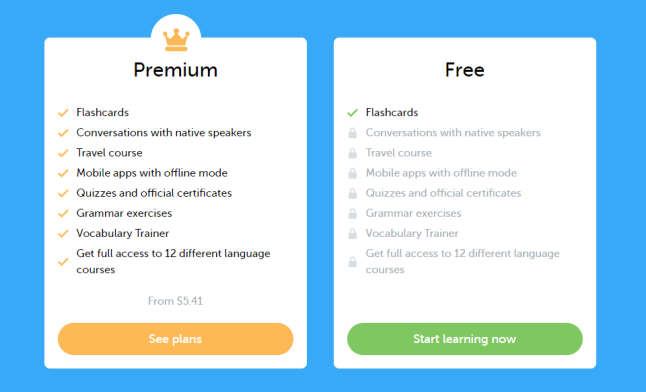


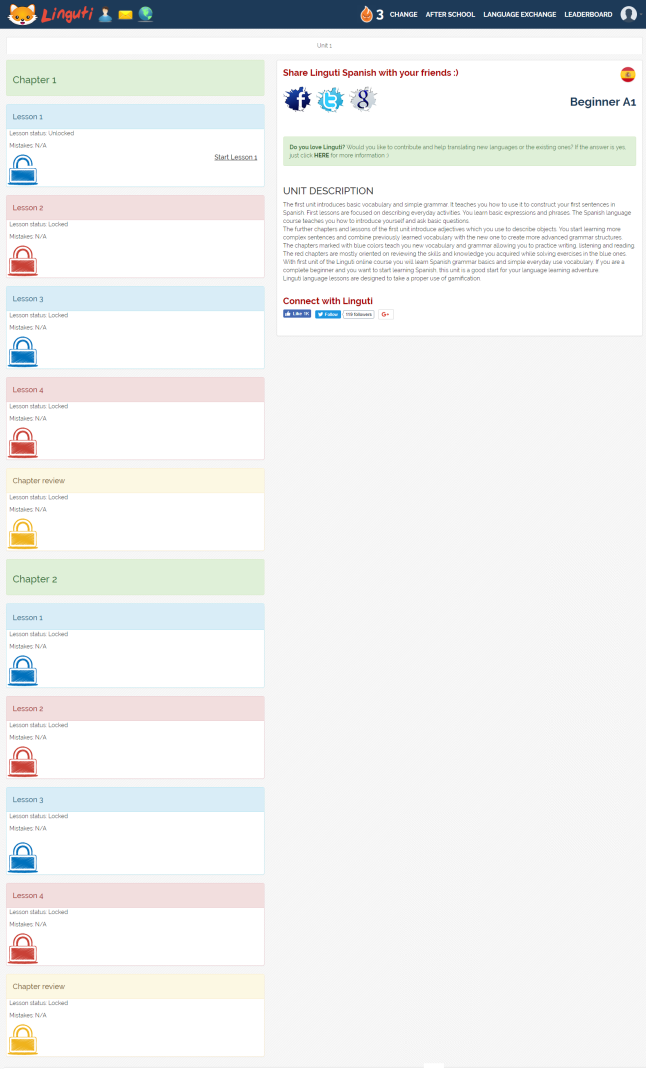















 Okay, full disclosure- Memrise is my very favorite language-learning site. I’ve been looking forward to doing this review for a few weeks, and I’m so excited to do it now! It’s probably the most well-known site after Duolingo, and I think that title is definitely deserved. But, let’s see what you think!
Okay, full disclosure- Memrise is my very favorite language-learning site. I’ve been looking forward to doing this review for a few weeks, and I’m so excited to do it now! It’s probably the most well-known site after Duolingo, and I think that title is definitely deserved. But, let’s see what you think!



 That little owl up top is the mascot for Duolingo, arguably the most famous freemium language site there is. I figured there was no better way to kick off this blog than to start with one of the most well known language-learning services out there. So, today, I’ll be giving you a rundown of what Duolingo has to offer!
That little owl up top is the mascot for Duolingo, arguably the most famous freemium language site there is. I figured there was no better way to kick off this blog than to start with one of the most well known language-learning services out there. So, today, I’ll be giving you a rundown of what Duolingo has to offer!
 Duolingo. Although it’s technically a separate program, if you sync your Duo account to the Tinycards site, it’ll instantly give you all the decks of cards for the language(s) that you’re learning, right at your disposal. It’s a great way to review and memorize the many, many vocab words that Duolingo gives you in its courses.
Duolingo. Although it’s technically a separate program, if you sync your Duo account to the Tinycards site, it’ll instantly give you all the decks of cards for the language(s) that you’re learning, right at your disposal. It’s a great way to review and memorize the many, many vocab words that Duolingo gives you in its courses.